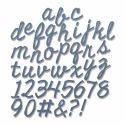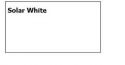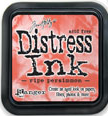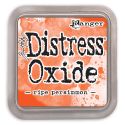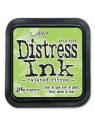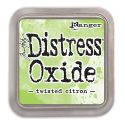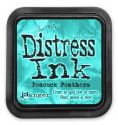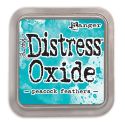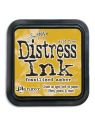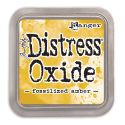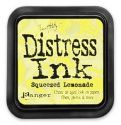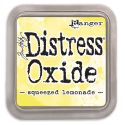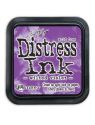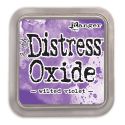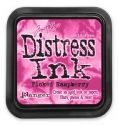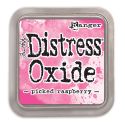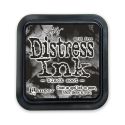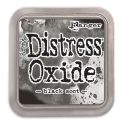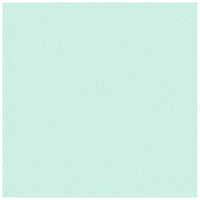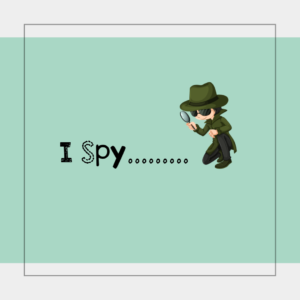
Hi Friends! Thanks for stopping by for my next I Spy……. creation. This is a series where I use dies to create something completely different from which they were intended. See a die in the crafty world that you don’t think you would use very much? Well, they can be combined with other dies, cut into pieces or just simply turned around to create an entirely different image than what they were intended to create. Join me below and I’ll show you how to combine the Tim Holtz Masquerade and Skull & Crossbones die sets to create a Sugar Skull.
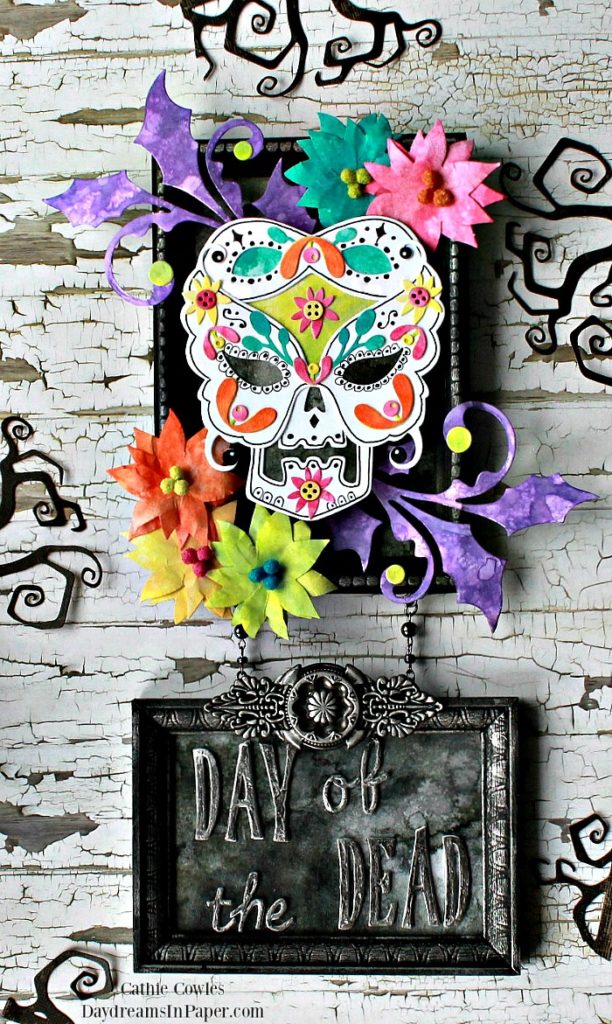
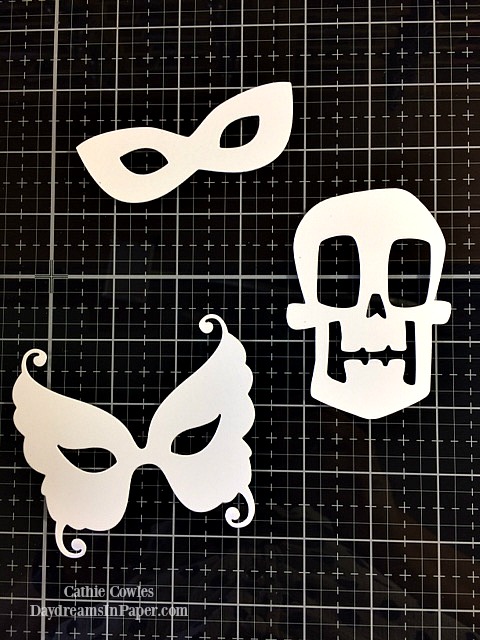
First, cut the two large masquerade masks and the skull from the Tim Holtz Masquerade and Skull & Crossbones die sets out of heavy white cardstock.
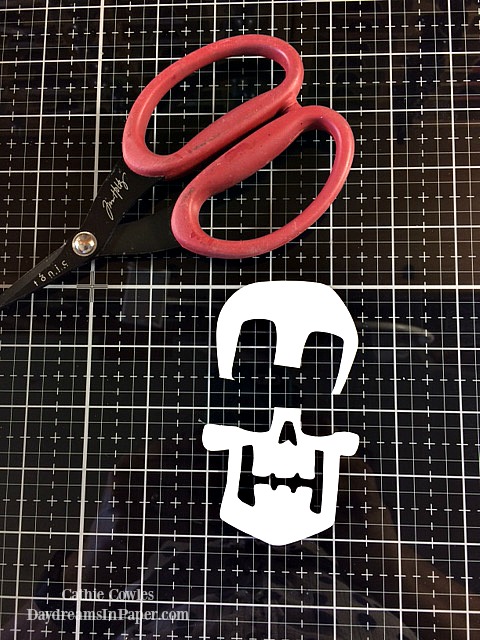
Cut off the top half of the skull with a pair of scissors.

Using a permanent thin lined marker, outline the shapes as shown above.

Attach the two masquerade masks and the lower half of the skull as shown above. That’s it! Isn’t that simple? By combining the Masquerade and Skull & Crossbones die sets, you have an amazing sugar skull.
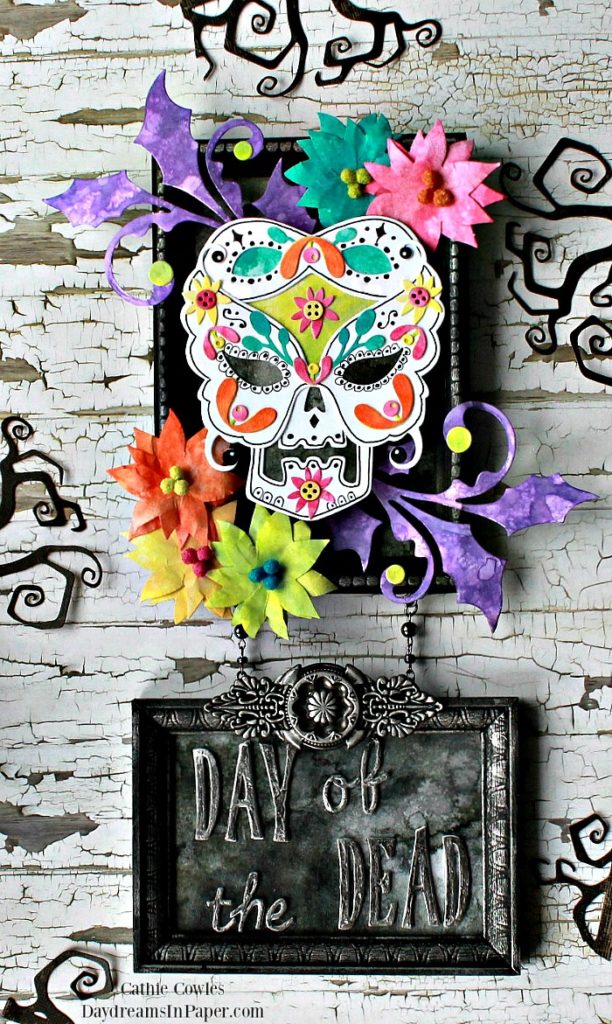
To complete the sugar skull, I drew a few doodles around the skull in various places using a Copic Multiliner 0.05 pen. I then created several bright colors on watercolor paper using Distress Inks and Oxides in the traditional Day of the Dead colors and cut out the shapes and flowers from the Tim Holtz Large Funky Festive die set. I adhered those to the skull in various places to create a pattern. The bright colored flowers surrounding the sugar skull are from the same Large Funky Festive die set and the large purple petals are from the TH Seasonal Scroll Bigz die.
I hope you enjoyed seeing how I created this awesome sugar skull by combining the Tim Holtz Masquerade and Skull & Crossbones die sets. Thanks so much for stopping by!